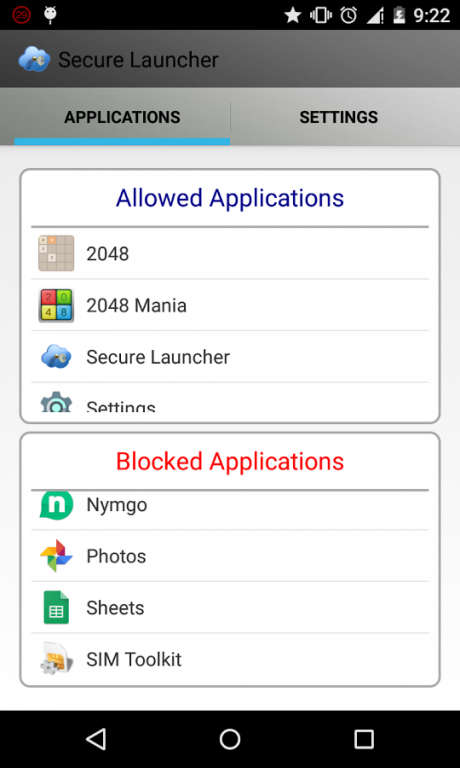Secure Launcher 1.0
Paid Version
Publisher Description
"Secure Launcher" is AOSP based launcher which allows the owner to allow or block the any application installed in the smartphone.
"Secure Launcher" provides easy to use interface in which apps can be blocked or allowed by listing/hiding the applications in app screen by using its own inbuilt launcher.
Only the allowed applications are shown in the application screen and blocked applications are hidden , so user can able to launch only the allowed applications.
Applications can be allowed or blocked through "Secure Launcher Setting" which is password protected.
Refer the Demo video for how to use.
Main Features:-
=============
► "Secure Launcher" can be used as a very simple and effective app locker
► "Secure Launcher" can be used as a simple password protected Stock Android Launcher
► "Secure Launcher" lists only the allowed apps in the application screen
► "Secure Launcher" blocks the applications indirectly by not listing them
► Applications can be allowed or blocked only after giving the correct Password
► Stock Android Launcher look. Base code is taken from AOSP
► Able to block the device settings change by blocking "Settings"
► Able to prevent install/uninstall by blocking "Play Store" and "Settings"
► Simple and easy to use interface. Allow or block any app by a single click
► Allowed and Blocked apps are shown in two different list for ease of use
Typical Usage:-
=============
1) After Installing "Secure Launcher" set the password
2) "Secure Launcher" requests "Device Admin". This will make sure "Secure Launcher" will never be uninstalled by any means even by using "adb shell"
3) Select applications to be allowed or blocked.
-----3a) Simply click on any app in Allowed apps list to block it. To allow an app simply click blocked app in the Blocked apps list to move it to allowed list.
4) Set default Launcher to "Secure Launcher"
"Secure Launcher"
5) "Secure Launcher" will be loaded ( first time it will configure which takes 5 to 10 seconds ) and list only the allowed apps
6) To block or allow any application, launch "Secure Launcher" and update the allowed and blocked apps list
7) Applications will be allowed or blocked once the "Secure Launcher" setting is minimized/closed
8) "Secure Launcher" is ready. Create app shortcuts for the allowed app in home screen using drag and drop for ease of use
9) "Open Home Settings" in "Secure Launcher" settings can be used to launch the "Home" Settings to change the default launcher
Note:-
======
1) When the current launcher is "Secure Launcher" , default launcher can be changed only after allowing "Settings" app
2) "Home" menu is used to change the launchers. Search for Home menu in Settings menu for changing the launcher
Known Issues:-
=============
1) Recent applications are not cleared. Blocked apps can be launched from it. Make sure to clear "Recent Apps". Will be giving a fix in the next version
About Secure Launcher
Secure Launcher is a paid app for Android published in the Office Suites & Tools list of apps, part of Business.
The company that develops Secure Launcher is Velmurugan Sengottaian. The latest version released by its developer is 1.0.
To install Secure Launcher on your Android device, just click the green Continue To App button above to start the installation process. The app is listed on our website since 2015-01-11 and was downloaded 5 times. We have already checked if the download link is safe, however for your own protection we recommend that you scan the downloaded app with your antivirus. Your antivirus may detect the Secure Launcher as malware as malware if the download link to app.vel.murugan.applockerlauncher is broken.
How to install Secure Launcher on your Android device:
- Click on the Continue To App button on our website. This will redirect you to Google Play.
- Once the Secure Launcher is shown in the Google Play listing of your Android device, you can start its download and installation. Tap on the Install button located below the search bar and to the right of the app icon.
- A pop-up window with the permissions required by Secure Launcher will be shown. Click on Accept to continue the process.
- Secure Launcher will be downloaded onto your device, displaying a progress. Once the download completes, the installation will start and you'll get a notification after the installation is finished.